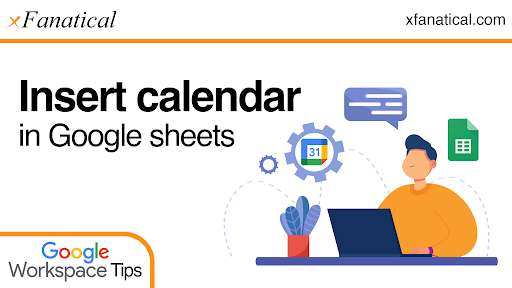Creating a calendar in Google Sheets can help you manage schedules and deadlines efficiently. Start by opening a new Google Sheets document and labeling the days of the week in the top row. Create a grid for the dates, format the cells for clarity, and manually fill in the dates based on the month's starting day. For automation, use formulas to generate dates. Add events or notes directly into cells and utilize conditional formatting to highlight important information. Share and collaborate by clicking "Share" in the top-right corner. For more details, visit https://xfanatical.com/blog/how-to-insert-cale